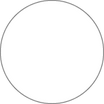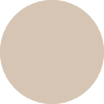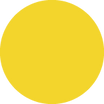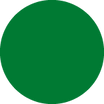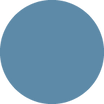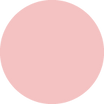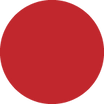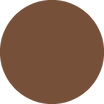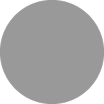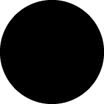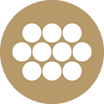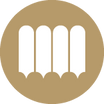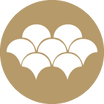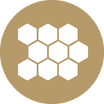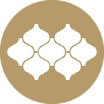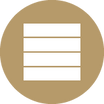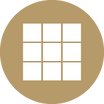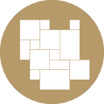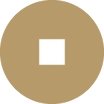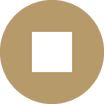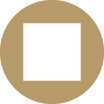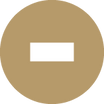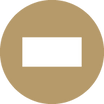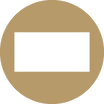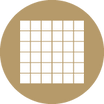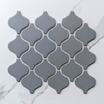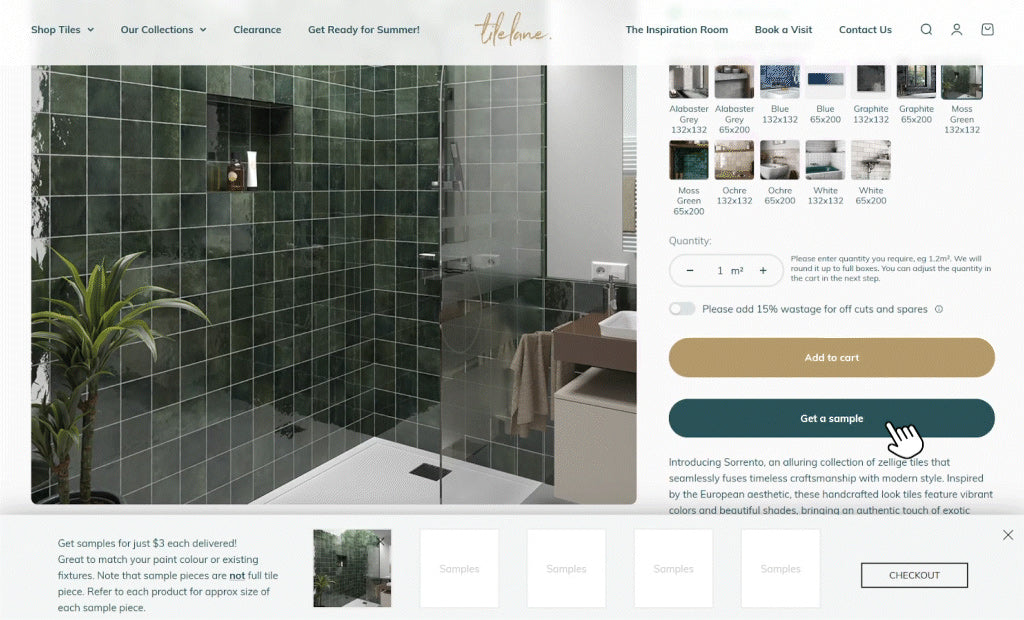
STEP 1
Click the 'Get a Sample' button.
You can find the sample button under the 'Add to Cart' button.
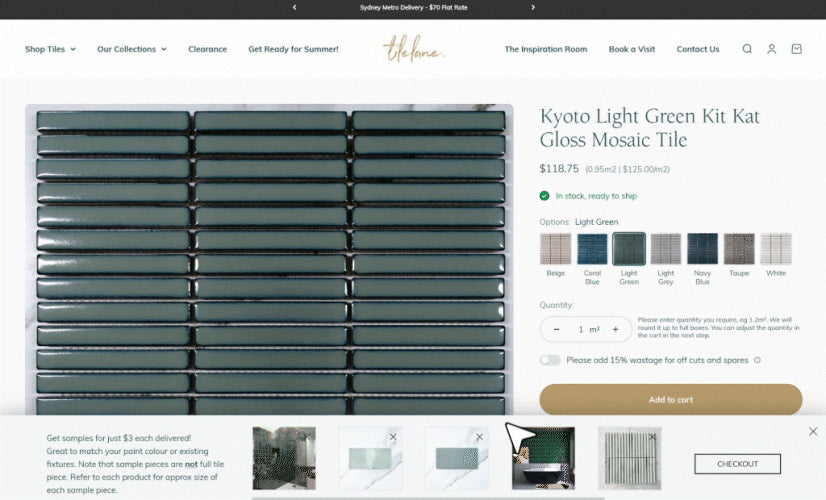
STEP 2
Add as many samples as you need
Need options? You can order as many samples as you like.
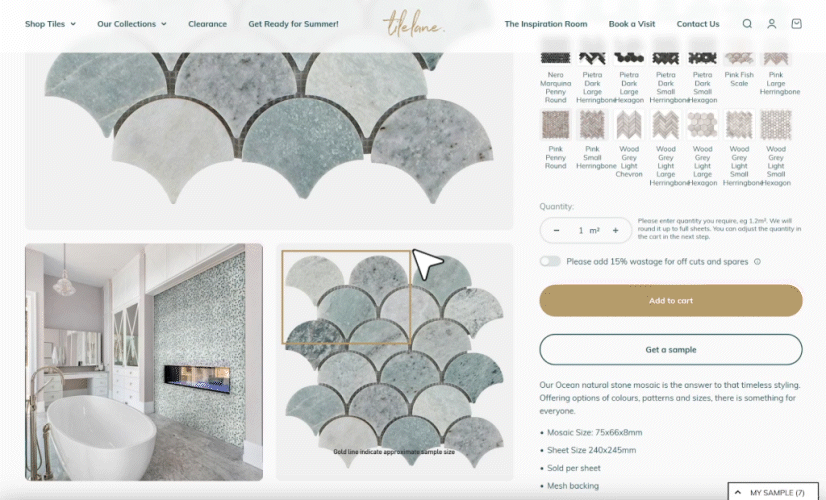
STEP 3
Check out when you are ready
Head down to the sample tray and click checkout to complete the payment process, and we'll handle the rest!